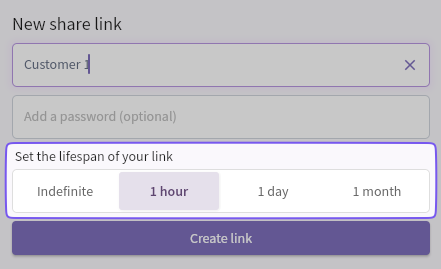Share applications and data
Learn how to share applications and data in Lemonado
There are two ways to share and collaborate with others.
- Invite members to your workspace. See Roles & permissions.
- Share app via a link (URL)
Share an app or page with a link
You can find the Share button in the top right corner on any page. To share simply click and select the way in which you want to share.
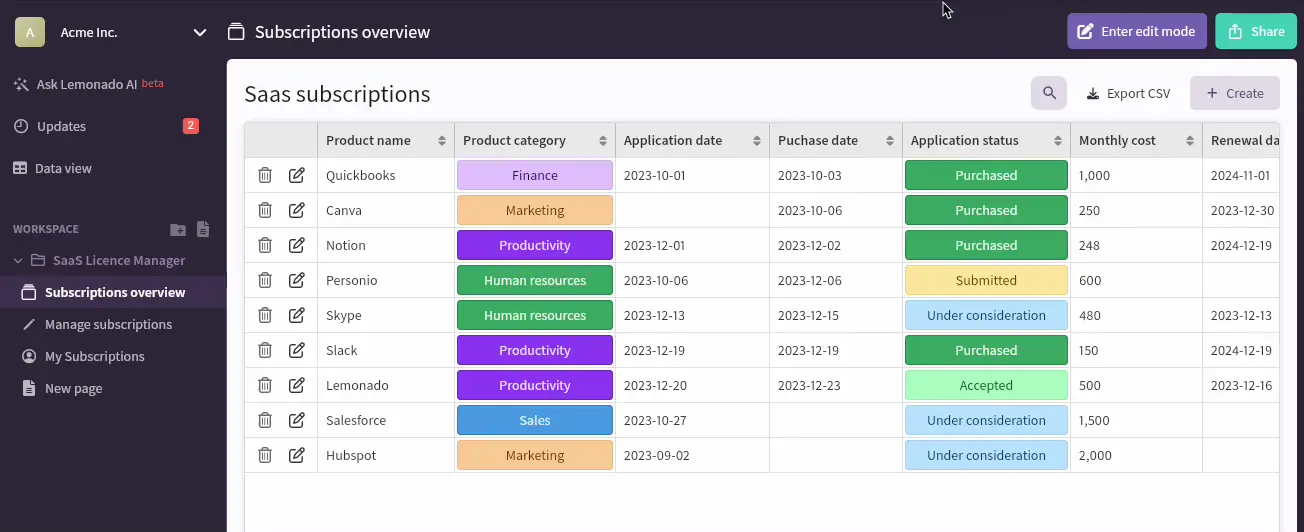
Password protect
Set a password to protect your page.
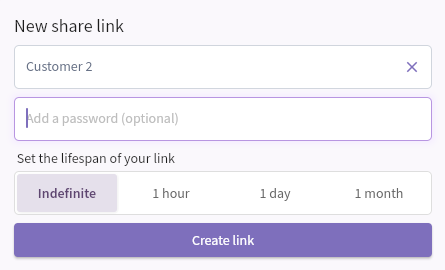
The user will be prompted to enter password before being able to view the page.
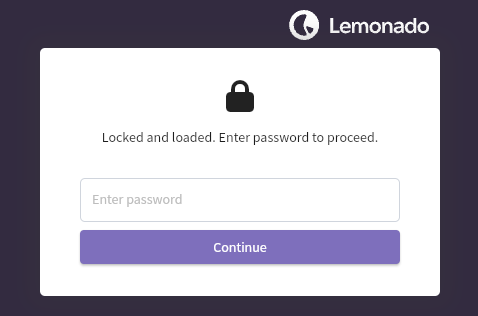
Time restriction
Sometimes you want access to be timerestricted. Simply select the option you prefer.