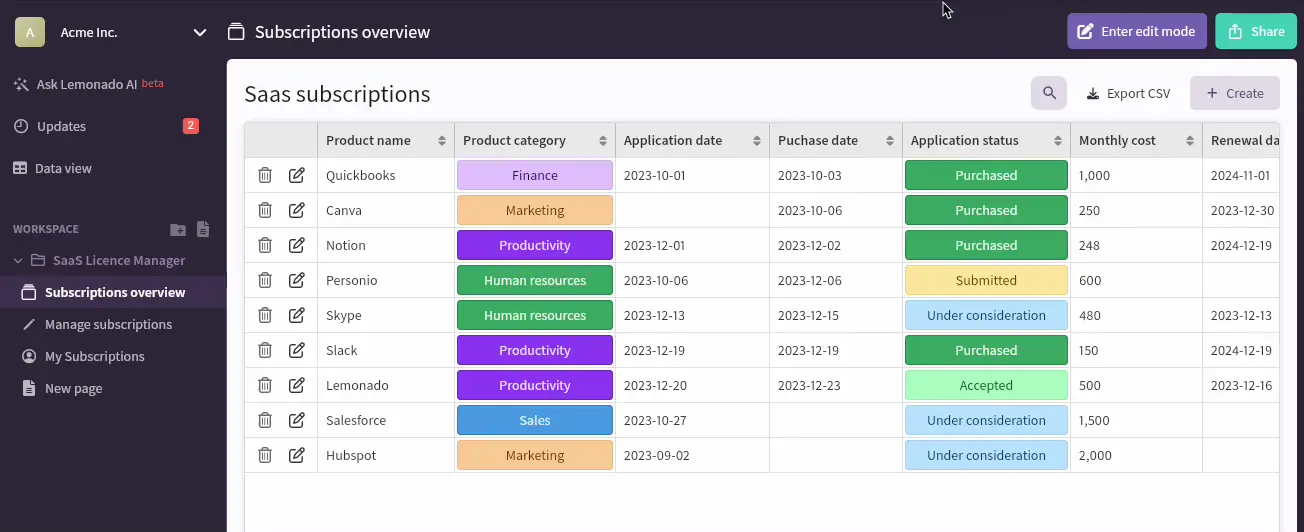Pages 101
Learn what a page is and how to use it.
What is a page?
Pages are used to compartmentalize and display different sets of information or features within your app. For example, one page could be for viewing customer data, another for inventory management, and yet another for reports and analytics. Each page can contain various widgets, which are the components that display your data in useful ways – like tables and charts.
By designing and organizing pages, you ensure that users navigating your app can easily find and interact with the information or functions they need.
How to create a page?
Create a new page by clicking on new page or let Lenny, the AI assistant do it for you.

How do I add widgets to a page?
Open edit or press ctrl+e / cmd+e, then drag in a widget to the page.

How to share a page?
Click on the icon in the top right corner to share a page. For more details read the guide how.