
Google Sheets
Streamline Your Workflow: Integrate Google Sheets with Lemonado
How to add Google Sheet document to Lemonado
- Add Google Sheets from the Data View
- Authorize Lemonado to access your Google Sheets
- If you have multiple tabs, you can select the tab that you want to sync
- Verify that Lemonado have automatically identified your columns and column types
- Done!
Example video
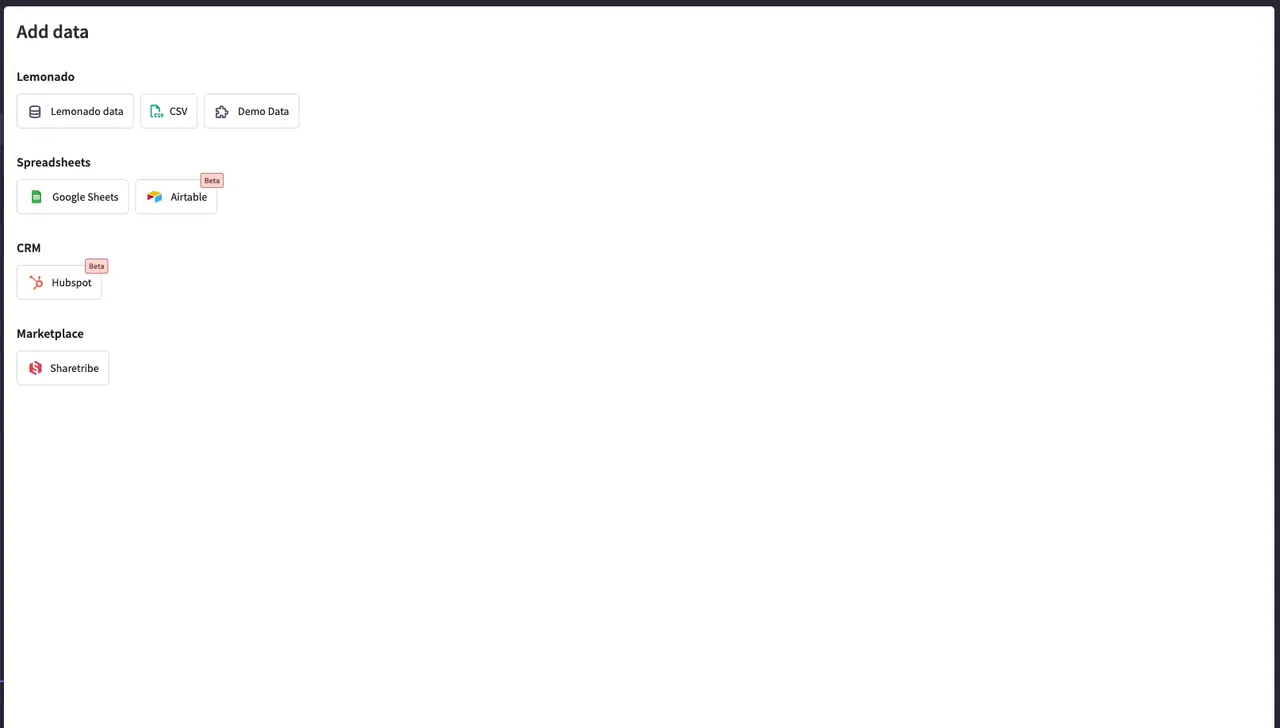
How should my sheet be structured?
The sheet need to have a tabular structure with column headers on the first column:
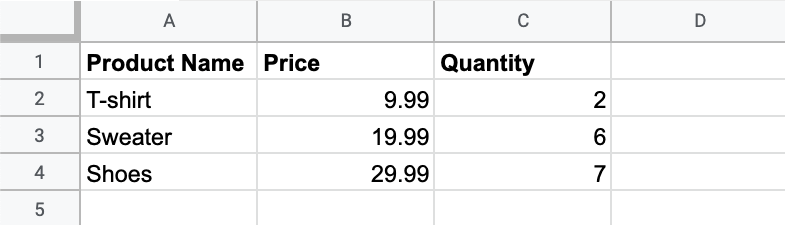
How often until my sheet is refreshed?
Google Sheets are cached for 10 seconds to speed up the loading time.
Create a calculation widget with Google Sheets data
Learn how to create a calculation widget using your Google Sheets data