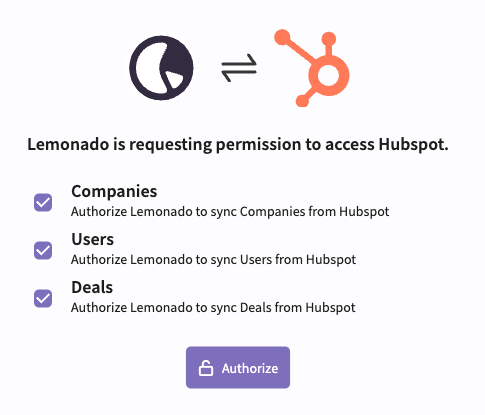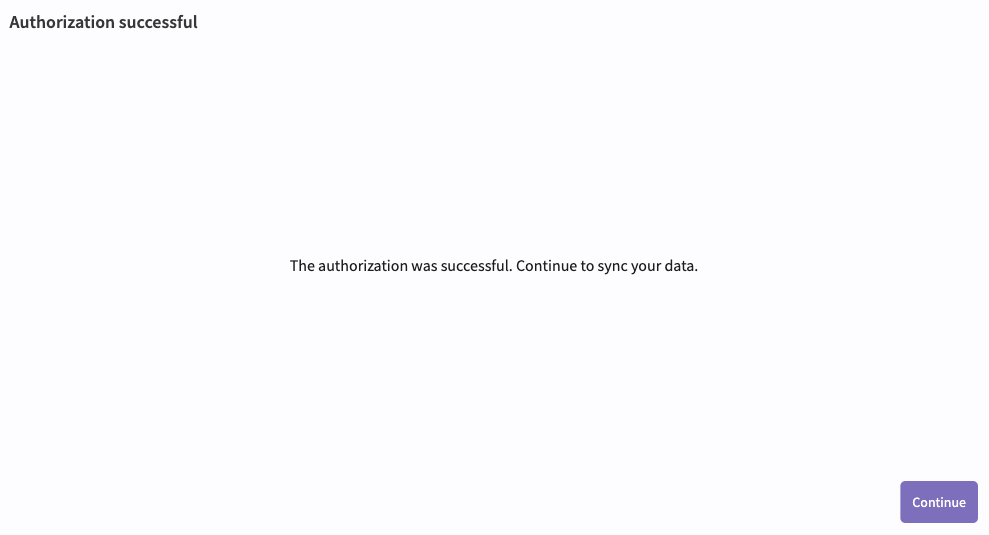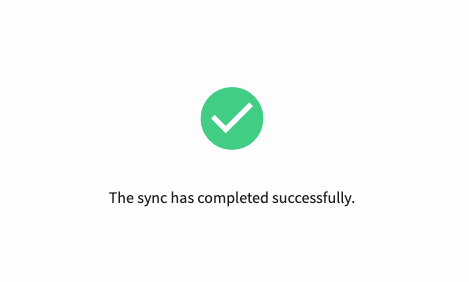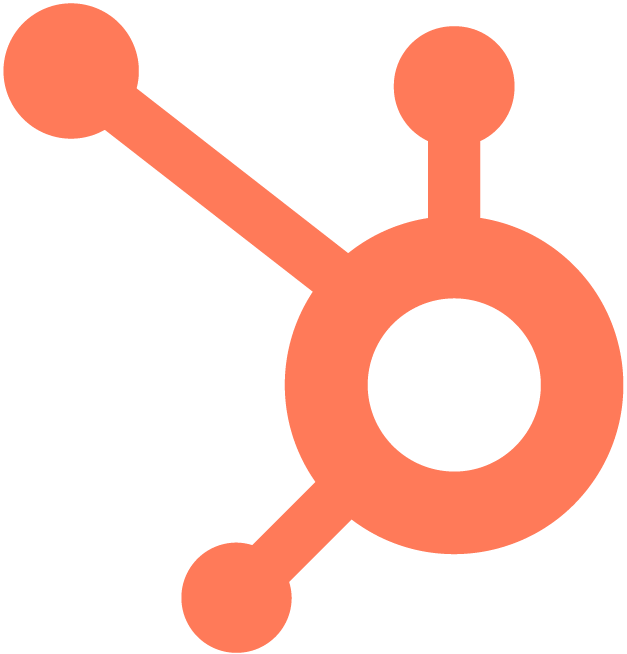
Hubspot
Connect your HubSpot CRM data to Lemonado's no-code platform and unlock a new level of automation.
How do I connect my Hubspot CRM data with Lemonado?
- Click Add data in Lemonado's data view
- Authorize Lemonado to use your Hubspot data
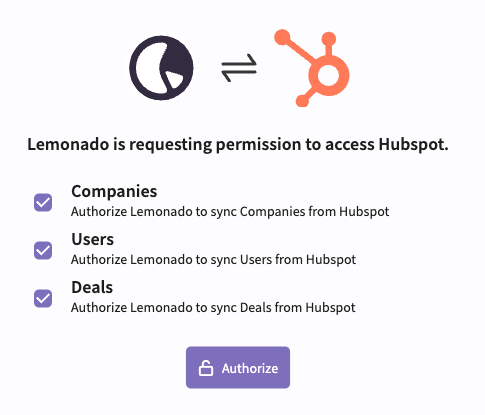
- After authorizing Lemonado, click continue:
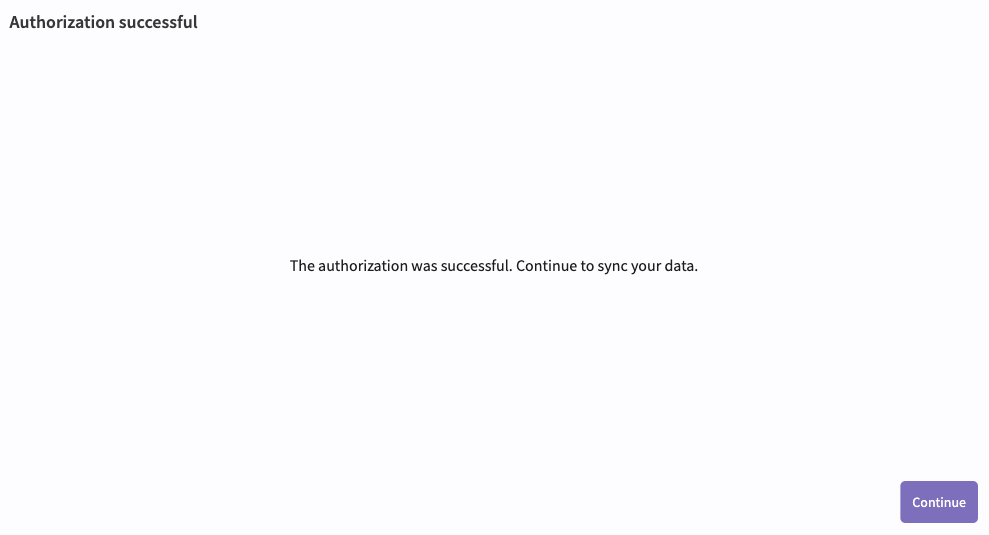
- Wait for your data to sync. When finished it should look like this:
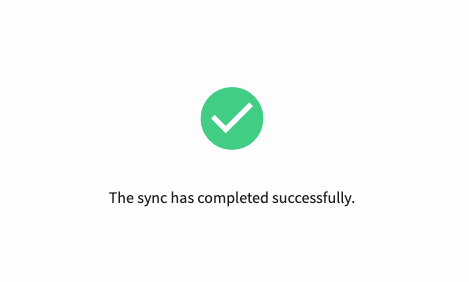
- Your CRM data is now ready to use! New data sources have now been added to the data view: